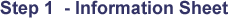
Click HERE and fill out the Credimetrics Information Sheet ONLINE. This will give us
the appropriate contact name and company name information. Select your desired
product options. You can also give us your bureau subscriber information here if
you want us to keep it for you; or you can give it to us later. It is not absolutely
necessary for us to store your subscriber code information. You may also submit it
with each transaction.
If you prefer, you can
click HERE to download the Credimetrics Information Sheet OFFLINE and fill it out offline
and fax it to Credimetrics Customer Service at 760.431.4304.
|
 |

Click HERE to download the Credimetrics Agreement For Service document. Read it
carefully, sign it and fax it to Credimetrics Customer Service at 760.431.4304.
|
 |

If you expect to access Equifax Credit Information Services for consumer credit data then you
will need to do the following:
Get an account with Equifax if you have not already done so. If you have legimate
permissible purpose for obtaining credit data then you will qualify to purchase credit data
from Equifax. Contact your local Equifax representative. Visit Equifax's web site at
http://www.equifax.com for more information.
That is all you will need to do to access Equifax. Credimetrics is already set up to access
Equifax on behalf of any Equifax subscriber.
|
 |
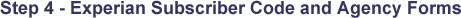
If you expect to access Experian Information Services for consumer credit data then you
will need to do the following:
Get an account with Experian if you have not already done so. If you have legimate
permissible purpose for obtaining credit data then you will qualify to purchase credit data
from Experian. Contact your local Experian representative. Visit Experian's web site at
http://www.experian.com for more information.
Click HERE to download the Experian Agency Agreement. This agreement is between you and
Experian and authorizes Credimetrics to act as your agent for processing credit data for you.
The agreement is pre-filled out and ready for you to enter your company name and sign it.
Fill out this form and submit it to your local Experian sales representative.
Click HERE To download the Experian Head Designate Form. This form requests a NetConnect
web access account ID for Credimetrics to access the Experian host on your behalf. The form
names us as the 'Head Designate' on the account. Doing this enables us to manage the connection
between Credimetrics and Experian that is being established on your behalf. We will take care
of activating the account and keeping the password up-to-date.
The form is pre-filled out with the exception of the User Id (first, second and third choices) and Company Name in the HEAD DESIGNATE Section. Follow the instructions
on the form and enter up to three choices for the user id and enter your company name. Be sure the company name matches what
Experian has on file for your subscriber code. Also fill out the REPRESENTATIVE INFORMATION Section. Turn this form in to your local Experian
rep along with the Experian Agency Agreement. Once that is done, we can do the rest.
|
 |

If you expect to access TransUnion for consumer credit information, then you will need to do the
following:
Get an account with TransUnion if you have not already done so. If you have legimate
permissible purpose for obtaining credit data then you will qualify to purchase credit data
from TransUnion. Contact your local TransUnion representative. Visit TransUnion's web site at
http://www.transunion.com for more information.
Click HERE to download the TransUnion NetAccess Agreement. This agreement is between you and
TransUnion and authorizes you and Credimetrics, acting as your processing agent, to access
TransUnion via TransUnion's NetAccess web connection service.
Read this agreement, sign it and submit it to your local TransUnion representative.
Upon approval, they will e-mail you a file called a "Client Side Certificate."
Forward that file to us at support@credimetrics.com and we will do the rest.
|
